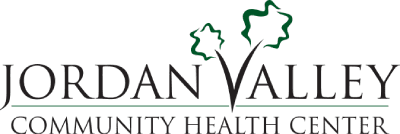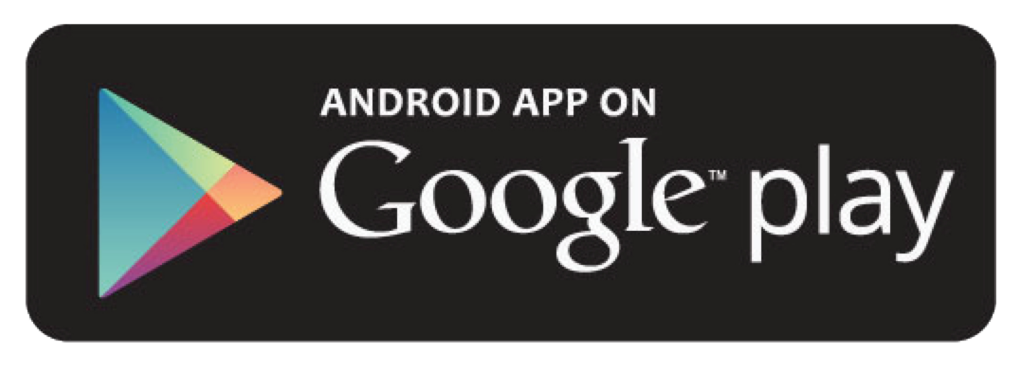Sign up for Jordan Valley’s Patient Portal!
Signing up for Jordan Valley’s patient portal, MyChart, helps you manage your health information, send messages to your care team and much more.
On July 9, 2024, Jordan Valley Community Health Center introduced Epic, a new electronic health record program (EHR) which gives you access to MyChart.
MyChart allows you to take control of your health information for yourself and your family members.
MyChart is easy to use!
View your health records.
Message your care team.
Pay your bill.
Request a prescription refill.
View upcoming appointments and more.
Sign up for MyChart
Signing up for an account is easy and, in most cases, only takes a few minutes!
(If you signed up for the patient portal in the old system, you will need to set up a new account with MyChart.)
- Click the “Sign Up for MyChart” button on this page.
- If you do not have an activation code, choose the “Sign Up Online” option.
- You can also download the MyChart mobile app to your phone or tablet – see the app links below for Apple iOS or Android.
- When using the MyChart mobile app, search for Jordan Valley Community Health Center and select Jordan Valley as your organization.
- After you have signed up for MyChart, you can return to this page to log in online.

Billing
- Please use the following link for online bill pay for Jordan Valley services billed before July 9, 2024: Pay My Bill
- Billing statements for all Jordan Valley services received on or after July 9, 2024, can be paid using the MyChart patient portal.
- If you have questions about billing, please call (417) 831-0150 or email [email protected].
Frequently Asked Questions
MyChart is a secure patient portal that lets you communicate with your care team, pay bills, view test results and more, in one secure place.
Yes, MyChart utilizes advanced security measures to protect your health information. Your data is accessible only through your unique username and password.
Yes, MyChart has a mobile app available for download on iOS and Android devices. You can access your account and information from your smartphone or tablet as well as your PC.
MyChart provides access to your test results, medications, allergies, immunization records, upcoming appointments, and more.
Yes, MyChart allows secure messaging between you and your care team. You can ask non-urgent medical questions and request prescription renewals, for example.
No. MyChart is free to use for all Jordan Valley Community Health Care Center patients.
There are several different ways to sign up for MyChart. On this webpage, select “Sign Up For MyChart” and follow the registration process to create your account. You can also download the MyChart app to your mobile device and search for Jordan Valley Community Health Center. In some cases you will have received an activation code from our team – if you do not, choose the “Sign Up Online” option.
If you forget your password, click on the “Forgot Password” link on the MyChart login page. You’ll be guided through the process of resetting your password.
Once logged in to MyChart, go to the “Preferences” section to update the information you would like to change.
You can request prescription refills through MyChart. Locate the “Prescriptions” section and follow the prompts to request a refill. Your provider will review the request before approving it.
Response times may vary depending on provider schedules, time of day and other factors. If you have an emergency, call 911.
Call us at 417-831-0150 and let us know your questions.